又是一群友,在群里说自己电脑在停电之后重启,虚拟机就起不来了。环境和数据都在上面 帮她用TeamViewer弄着实在蛋疼,她就说发过来,我就愣了,这么大。发过来?不过大家都知道我喜欢助人为乐,然后我也没说啥,就接下了.
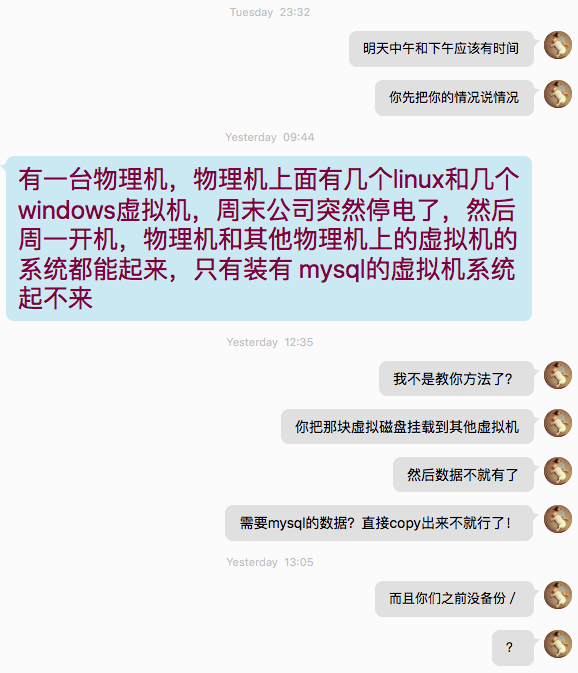
发到百度云净10个G。幸好我有个盗版的百度云客户端,不然我还真不想50k/s的速度下载10G的东西。
下载速度还是刚刚的。下载之后解压。
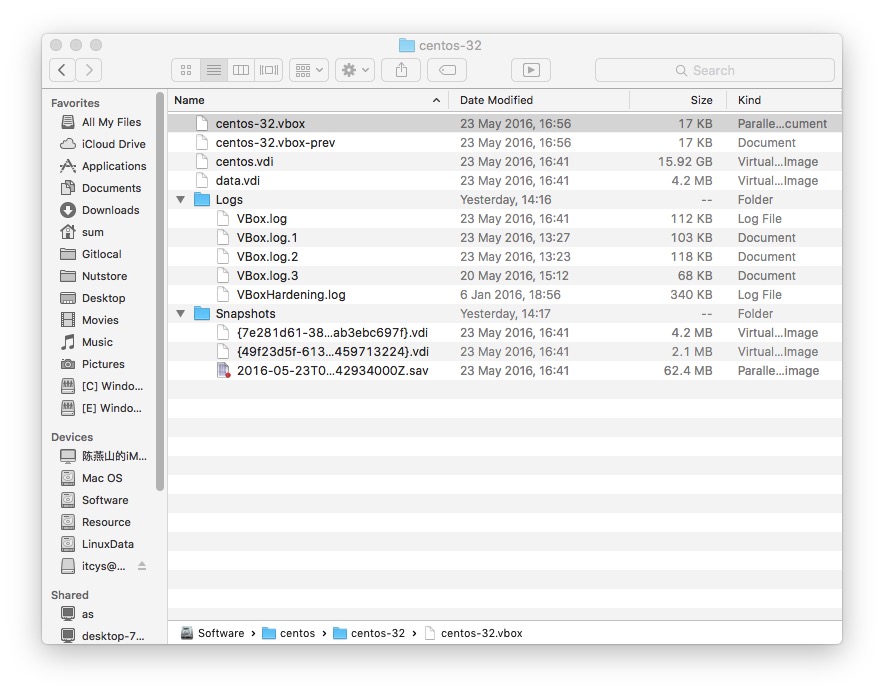
用PD打开还需要类似转码的步骤。

启动之后傻眼了
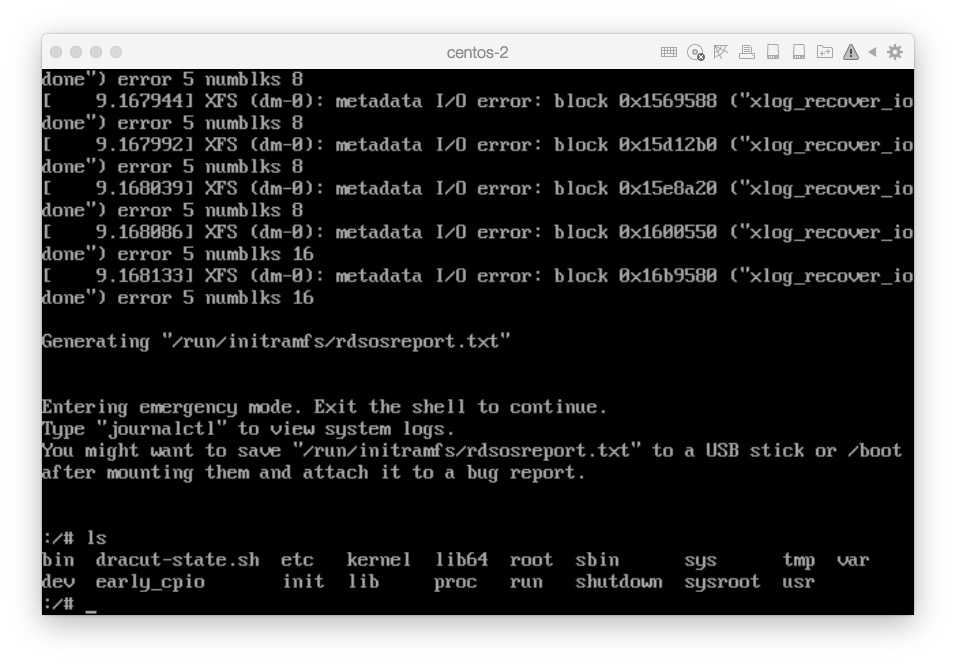
什么鬼,看不懂。。不过没关心。。来思路!
思路:
起不来,可能是Grub引导的问题,在启动的时候重写一下就好
要是系统出问题,那就没办法了! 只能挂载数据磁盘到其他虚拟机, 将虚拟机内部的数据拷贝出来。
好了,我不是啥数据恢复工程师,再多也不会了
开机转了一会,没看到啥有价值的数据。 关机,用一台虚拟机挂载上硬盘 启动。。 查看磁盘信息,sdc1是boot分区。
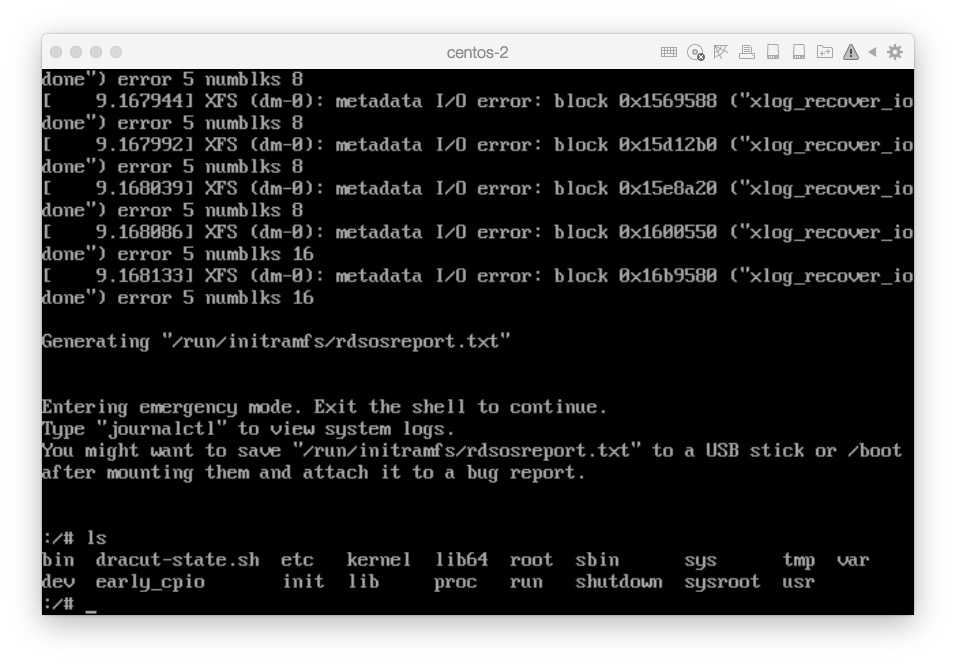
那就直接挂载/dev/sdc2
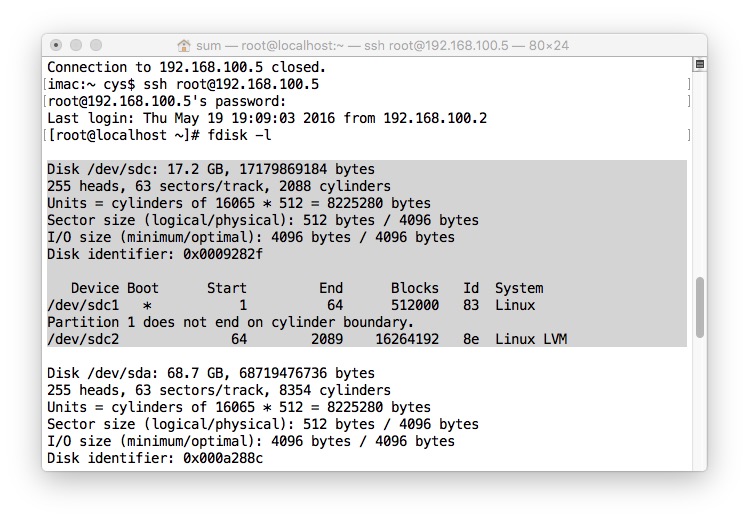
报错
mount: unknown filesystem type 'LVM2_member'
LVM,那就检测一下咯,
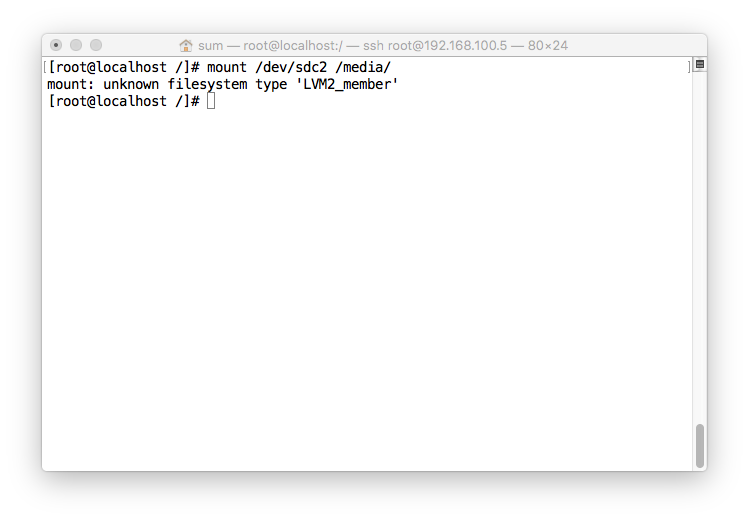
果然一检测就出来
找到数据盘。提示不可用,
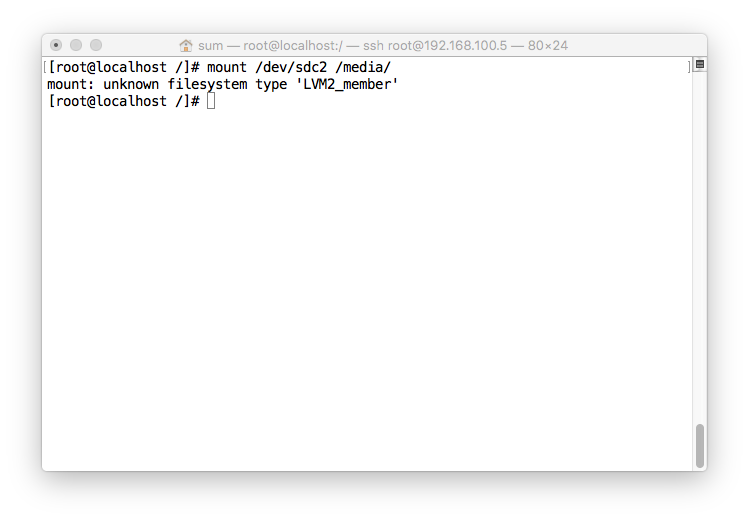
那就修复咯。为了让别人好找到这2个错误,所以这个地方就不用图片了
[root@localhost ~]# xfs_repair /dev/centos/root
Phase 1 - find and verify superblock...
Phase 2 - using internal log
- zero log...
ERROR: The filesystem has valuable metadata changes in a log which needs to
be replayed. Mount the filesystem to replay the log, and unmount it before
re-running xfs_repair. If you are unable to mount the filesystem, then use
the -L option to destroy the log and attempt a repair.
Note that destroying the log may cause corruption -- please attempt a mount
of the filesystem before doing this.
报错,按照提示使用-L重建日志
[root@localhost yum.repos.d]# xfs_repair -L /dev/sdb1
xfs_repair: cannot open /dev/sdb1: Device or resource busy
[root@localhost yum.repos.d]# xfs_repair -L /dev/centos/root
Phase 1 - find and verify superblock...
Phase 2 - using internal log
- zero log...
ALERT: The filesystem has valuable metadata changes in a log which is being
destroyed because the -L option was used.
- scan filesystem freespace and inode maps...
挂载
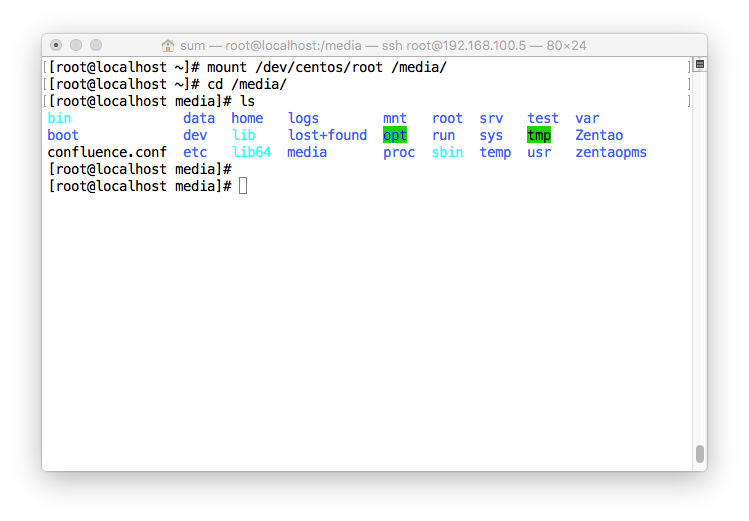
然后在里面找到数据库,PHP代码啥的。当然这些个都是别人的,不好展示
摸索过程在下列blog中获得了帮助:
http://www.cnblogs.com/xiaoyu1005/archive/2013/05/20/3088586.html
http://www.2cto.com/os/201308/238435.html
http://www.xitongzhijia.net/xtjc/20141212/32518.html
其实就看了一篇的,不过既然都差不多,就都放这里。查找这个错误才到这里的,可以直接就过去这些链接。里面有的讲的比较详细